
Grove LED Shields
Bridle supports a couple of different LED shields carrying Seeed Studio Grove System connectors. Please download and read through the Preface - Getting Started and Introduction to Grove before use the product. Also have a look on the SiPEED Wiki page about the Grove standard interfaces.
Seeed Studio LED Shields
Variants and Versions
Here find the comparison between various variants and versions of Seeed Studio LED Shields:
Parameter |
LED Socket Kit V1.3 / V1.0 |
LED V1.1 |
Variable Color LED V1.1 / V1.0 |
|---|---|---|---|
Release Date |
Oct 2015 / Feb 2013 |
Apr 2011 |
Sep 2017 / Apr 2011 |
Operation Voltage |
3.3V or 5V |
3.3V or 5V |
5V only |
Operation Temperature |
|||
Grove Connectors |
1 |
1 |
1 |
Digital Ports |
1 |
1 |
1 |
Analog Ports |
|||
UART Ports |
|||
I2C Ports |
|||
SPI Ports |
Grove LED Socket Kit V1.3 and V1.0
Overview
Model: 104030005 (r), 104030007 (g), 104030010 (b), 104030009 (w)
The Grove LED Socket Kit V1.3 or Grove LED Socket Kit V1.0 is the more complex general-purpose LED module in Grove form factor, available in different colors with adjustable LED brightness and orientation. With V1.3 the LED will active driven by a bi-polar NPN transistor.

Pinout Diagram
The pinout of Grove LED Socket Kit following the Grove Digital Layout.
Pin |
Function |
Meaning |
Shield |
Board |
|---|---|---|---|---|
1 |
Dn |
Digital Signal |
Input |
Output |
2 |
– |
|||
3 |
VCC |
3.3V or 5V |
Input |
Output |
4 |
GND |
Ground |
Hardware
When input pin is logic HIGH, the LED will light up.
Grove (Purple) LED V1.1
Overview
Model: 104020002
The Grove LED is the simplest standard LED module in Grove form factor with adjustable LED orientation. In V1.1 the LED size is 3mm and was 5mm in V1.0.
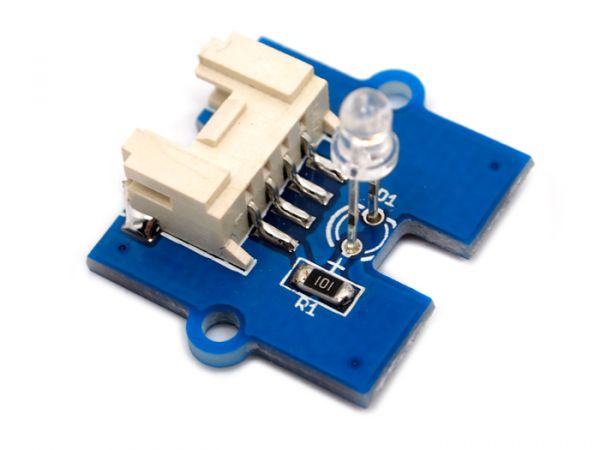
Pinout Diagram
The pinout of Grove LED following the Grove Digital Layout.
Pin |
Function |
Meaning |
Shield |
Board |
|---|---|---|---|---|
1 |
Dn |
Digital Signal |
Input |
Output |
2 |
– |
|||
3 |
VCC |
3.3V or 5V |
Input |
Output |
4 |
GND |
Ground |
Hardware
When input pin is logic HIGH, the LED will light up.
Grove Variable Color LED V1.1 and V1.0
Model: 101020472, 104020001
The Grove Variable Color LED V1.1 or Grove Variable Color LED V1.0 is an RGB LED module in Grove form factor, the LED size is 8mm. It operates at 5V DC only. The three resistances RED, GREEN and BLUE on the module control the R, G and B channels respectively. By adjusting the three adjustable resistances, it can turn out the variable color. With V1.1 a logic IC was add to avoid power supply issues.

Pinout Diagram
The pinout of Grove Variable Color LED following the Grove Digital Layout.
Pin |
Function |
Meaning |
Shield |
Board |
|---|---|---|---|---|
1 |
Dn |
Digital Signal |
Input |
Output |
2 |
– |
|||
3 |
VCC |
5V |
Input |
Output |
4 |
GND |
Ground |
Hardware
When input pin is logic HIGH, the RGB LED will light up.
Utilization
Requirements
This shield can only be used with a development board or shield that provides
a configuration for Grove System connectors with Grove Digital Layout
and defines the device tree phandle grove_gpios and grove_pwms as an
Laced Grove Signal Interface.
Programming
Set -DSHIELD=grove_led_dX or -DSHIELD=grove_pwm_led_dX when you invoke
west build, wherein X corresponds to the ordinal number of Grove signal
from the Laced Grove Signal Interface. For example:
Using west:
west build -b mimxrt1060_evkb -p auto -d build/helloshell-seeed_grove_base_v2-grove_led_d6 bridle/samples/helloshell -- -DSHIELD="seeed_grove_base_v2 grove_led_d6"
west flash -d build/helloshell-seeed_grove_base_v2-grove_led_d6
Using CMake and ninja:
# Use cmake to configure a Ninja-based buildsystem:
cmake -Bbuild/helloshell-seeed_grove_base_v2-grove_led_d6 -GNinja -DBOARD=mimxrt1060_evkb -DSHIELD="seeed_grove_base_v2 grove_led_d6" bridle/samples/helloshell
# Now run ninja on the generated build system:
ninja -Cbuild/helloshell-seeed_grove_base_v2-grove_led_d6
ninja -Cbuild/helloshell-seeed_grove_base_v2-grove_led_d6 flash
Using west:
west build -b mimxrt1060_evkb -p auto -d build/helloshell-seeed_grove_base_v2-grove_pwm_led_d6 bridle/samples/helloshell -- -DSHIELD="seeed_grove_base_v2 grove_pwm_led_d6"
west flash -d build/helloshell-seeed_grove_base_v2-grove_pwm_led_d6
Using CMake and ninja:
# Use cmake to configure a Ninja-based buildsystem:
cmake -Bbuild/helloshell-seeed_grove_base_v2-grove_pwm_led_d6 -GNinja -DBOARD=mimxrt1060_evkb -DSHIELD="seeed_grove_base_v2 grove_pwm_led_d6" bridle/samples/helloshell
# Now run ninja on the generated build system:
ninja -Cbuild/helloshell-seeed_grove_base_v2-grove_pwm_led_d6
ninja -Cbuild/helloshell-seeed_grove_base_v2-grove_pwm_led_d6 flash