GigaDevice GD32E507V-START
Overview
The GD32E507V-START board is a hardware platform that enables prototyping on GD32E507VE Cortex-M33 High Performance MCU.
The GD32E507VE features a single-core ARM Cortex-M33 MCU which can run up to 180 MHz with flash accesses zero wait states, 512kiB of Flash, 128kiB of SRAM and 80 GPIOs.
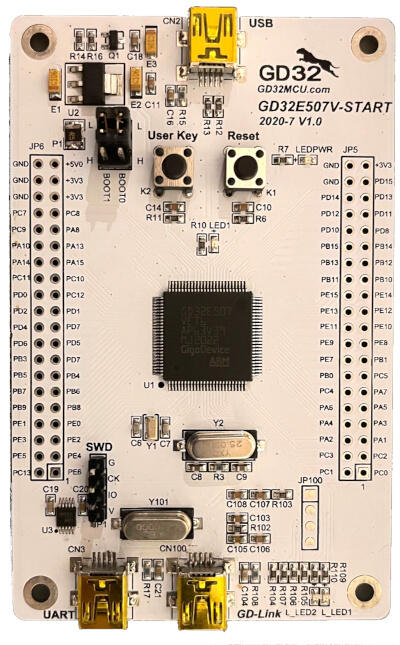
Hardware
GD32E507VET6 MCU
1 x User LEDs
1 x User Push buttons
1 x USART (RS-232 at J1 connector)
GD-Link on board programmer
J-Link/SWD connector
For more information about the GD32E507 SoC and GD32E507V-START board:
Supported Features
The board configuration supports the following hardware features:
Peripheral |
Kconfig option |
Devicetree compatible |
|---|---|---|
EXTI |
||
GPIO |
||
NVIC |
N/A |
|
PWM |
||
SYSTICK |
N/A |
N/A |
USART |
Other peripherals may be used if shields are connected to the board.
Serial Port
The GD32E507V-START board has one serial communication port. The default port is USART0 with TX connected at PB6 and RX at PB7. USART0 is exposed as a virtual COM port via the CN3 USB connector.
Programming and Debugging
Before programming your board make sure to configure boot jumpers as follows:
JP3/4: Select 2-3 for both (boot from user memory)
Using GD-Link or J-Link
The board comes with an embedded GD-Link programmer. It can be used with pyOCD provided you install the necessary CMSIS-Pack:
pyocd pack install gd32e507ve
J-Link can also be used to program the board using the SWD interface exposed in the JP1 header.
Build the Zephyr kernel and the Hello World sample application:
west build -b gd32e507v_start samples/hello_world
Run your favorite terminal program to listen for output. On Linux the terminal should be something like
/dev/ttyUSB0. For example:minicom -D /dev/ttyUSB0 -oThe -o option tells minicom not to send the modem initialization string. Connection should be configured as follows:
Speed: 115200
Data: 8 bits
Parity: None
Stop bits: 1
To flash an image:
west build -b gd32e507v_start samples/hello_world west flash
You should see “Hello World! gd32e507v_start” in your terminal.
To debug an image:
west build -b gd32e507v_start samples/hello_world west debug