Documentation structure
The documentation consists of several inter-linked documentation sets, one for each repository. You can switch between these documentation sets by using the selector in the bottom-left corner of each page.
The entry point is the Bridle documentation that you are currently reading. The local Zephyr Project Documentation is a slightly extended version of the official Zephyr Project documentation, containing some additions specific to TiaC Systems.
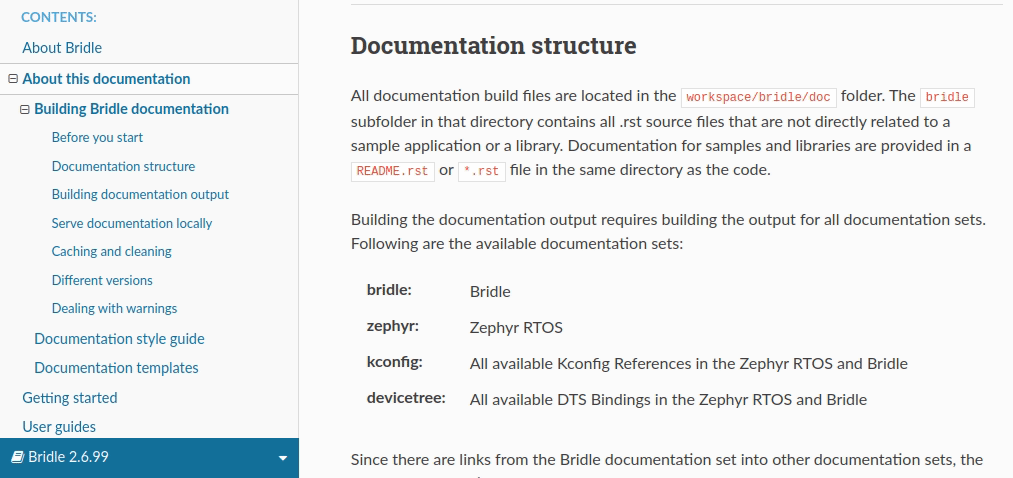
Bridle documentation set selector
All documentation build files are located in the workspace/bridle/doc
folder. The bridle subfolder in that directory contains all .rst source
files that are not directly related to a sample application or a library.
Documentation for samples and libraries are provided in a README.rst or
*.rst file in the same directory as the code.
Building the documentation output requires building the output for all documentation sets. Following are the available documentation sets:
- bridle:
Bridle
- bridle-api:
Bridle API Documentation
- zephyr:
Zephyr RTOS
- zephyr-api:
Zephyr RTOS API Documentation
- kconfig:
All available Kconfig References in the Zephyr RTOS and Bridle
- devicetree:
All available DTS Bindings in the Zephyr RTOS and Bridle
Since there are links from the Bridle documentation set into other documentation sets, the other documentation sets built in a predefined order, also when you build it manually.
Documentation search
Use the Search docs field in the top-left corner of each documentation page to search for a given word or phrase in all the documentation sets. The search engine only looks up the perfect matches for each word or phrase.
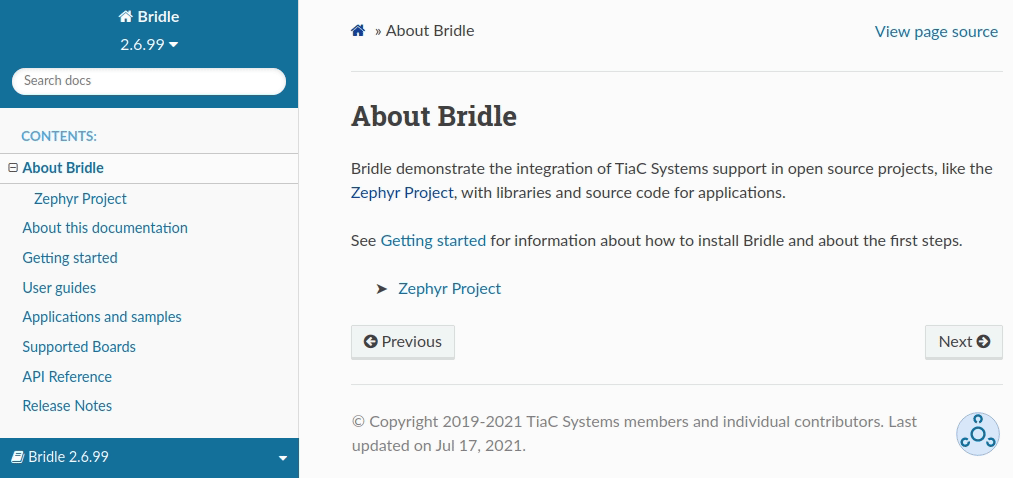
Bridle documentation search field
The results are displayed for all documentation sets, with each search result entry prefixed with the name of the documentation set in which the result is found. For example, the search result “Bridle » Getting started” refers to the Getting Started page from the “Bridle” documentation set. The search match is highlighted.
Different set versions
Some documentation sets are available in different versions. Use the version drop-down in the top-left corner of each documentation page to change the documentation version.
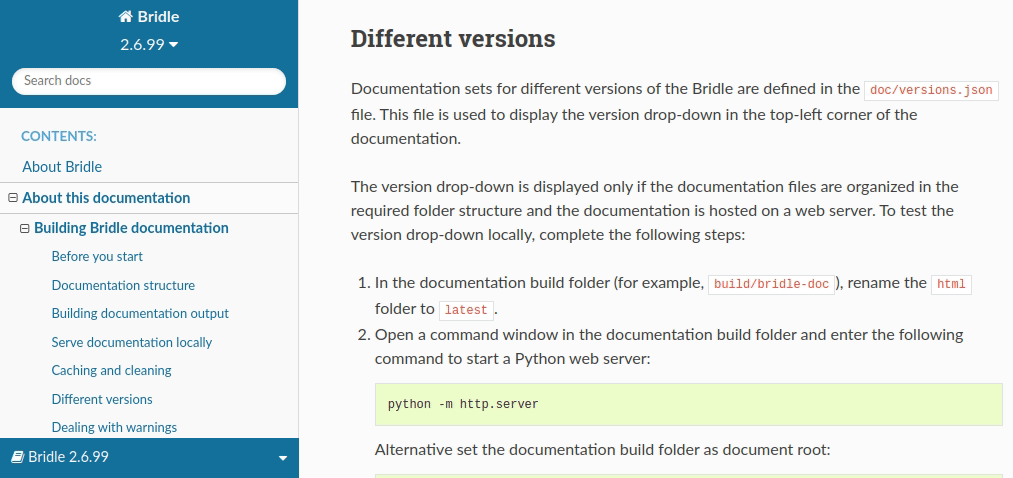
Bridle documentation version drop-down
The version drop-down is displayed only if the documentation files are organized in the required folder structure and the documentation is hosted on a web server. You can test the different versions locally when you build the documentation.