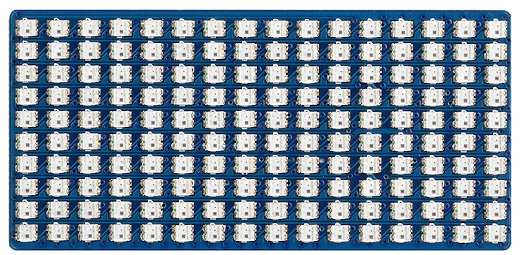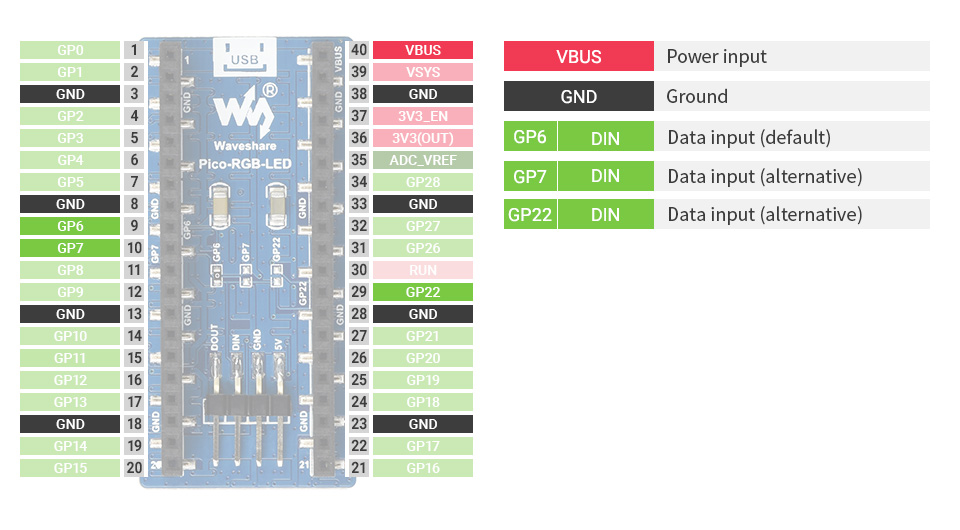Raspberry Pi Pico LED Shields
This is a collection of very versatile LED matrix displays due to its different resolutions and sizes, the RGB capabilities and additional buttons and joystick.
Supported Shields
Hardware
Features and Resources |
Printed Circuit Board |
5V/500㎃ up to 2.5A RGB(16×10) LED(16×10) 1
Design Data |
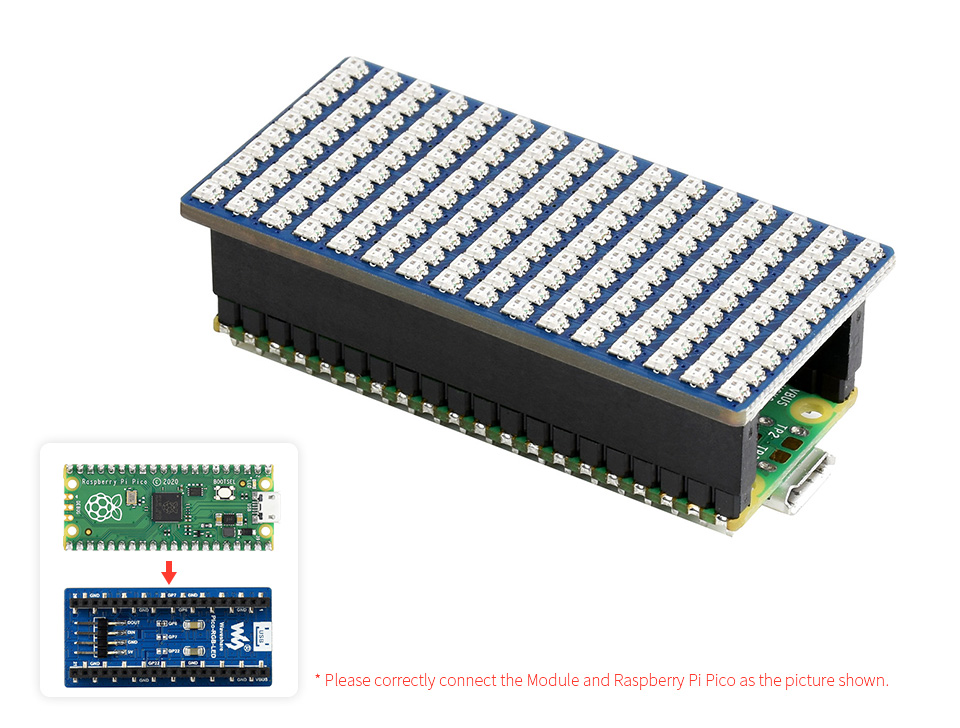
|
Positions
Data Sheets
Pinouts
More Samples
LED Blinky and Fade
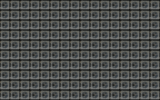
WS2812 LED Test Pattern by PIO
See also Zephyr sample: LED strip
west build -b rpi_pico -p -S usb-console --shield waveshare_pico_rgb_led -d build/waveshare_pico_rgb_led-strip_test zephyr/samples/drivers/led/led_strip
west flash -r uf2 -d build/waveshare_pico_rgb_led-strip_test
west build -b rpi_pico/rp2040/w -p -S usb-console --shield waveshare_pico_rgb_led -d build/waveshare_pico_rgb_led-strip_test zephyr/samples/drivers/led/led_strip
west flash -r uf2 -d build/waveshare_pico_rgb_led-strip_test
west build -b waveshare_rp2040_lcd_0_96 -p -S usb-console --shield waveshare_pico_rgb_led -d build/waveshare_pico_rgb_led-strip_test zephyr/samples/drivers/led/led_strip
west flash -r uf2 -d build/waveshare_pico_rgb_led-strip_test
on standard 4㎆ revision
west build -b waveshare_rp2040_plus -p -S usb-console --shield waveshare_pico_rgb_led -d build/waveshare_pico_rgb_led-strip_test zephyr/samples/drivers/led/led_strip
west flash -r uf2 -d build/waveshare_pico_rgb_led-strip_test
on extended 16㎆ revision
west build -b waveshare_rp2040_plus@16mb -p -S usb-console --shield waveshare_pico_rgb_led -d build/waveshare_pico_rgb_led-strip_test zephyr/samples/drivers/led/led_strip
west flash -r uf2 -d build/waveshare_pico_rgb_led-strip_test
Simple logging output on target
Hint
Neither LED Blinky nor LED Fade can be built and executed on Waveshare Pico RGB LED, because this shield has only digital RGB LEDs. A simple GPIO or PWM control is not possible!
LED Display Orientation and Bit Order Test
Draw some basic rectangles onto the display. The rectangle colors and positions are chosen so that you can check the orientation of the LED display and correct RGB bit order. See also Zephyr sample: Display.
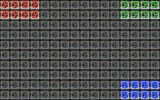
Using the Display driver API with chosen display. That is:
chosen { zephyr,display = &rgb_led_strip_matrix; };&rgb_led_strip_matrix { led-strip = <&rgb_led_strip>; };west build -b rpi_pico -p -S usb-console --shield waveshare_pico_rgb_led -d build/waveshare_pico_rgb_led-display_test zephyr/samples/drivers/display
west flash -r uf2 -d build/waveshare_pico_rgb_led-display_test
west build -b rpi_pico_w -p -S usb-console --shield waveshare_pico_rgb_led -d build/waveshare_pico_rgb_led-display_test zephyr/samples/drivers/display
west flash -r uf2 -d build/waveshare_pico_rgb_led-display_test
west build -b waveshare_rp2040_lcd_0_96 -p -S usb-console --shield waveshare_pico_rgb_led -d build/waveshare_pico_rgb_led-display_test zephyr/samples/drivers/display
west flash -r uf2 -d build/waveshare_pico_rgb_led-display_test
on standard 4㎆ revision
west build -b waveshare_rp2040_plus -p -S usb-console --shield waveshare_pico_rgb_led -d build/waveshare_pico_rgb_led-display_test zephyr/samples/drivers/display
west flash -r uf2 -d build/waveshare_pico_rgb_led-display_test
on extended 16㎆ revision
west build -b waveshare_rp2040_plus@16mb -p -S usb-console --shield waveshare_pico_rgb_led -d build/waveshare_pico_rgb_led-display_test zephyr/samples/drivers/display
west flash -r uf2 -d build/waveshare_pico_rgb_led-display_test
Simple logging output on target